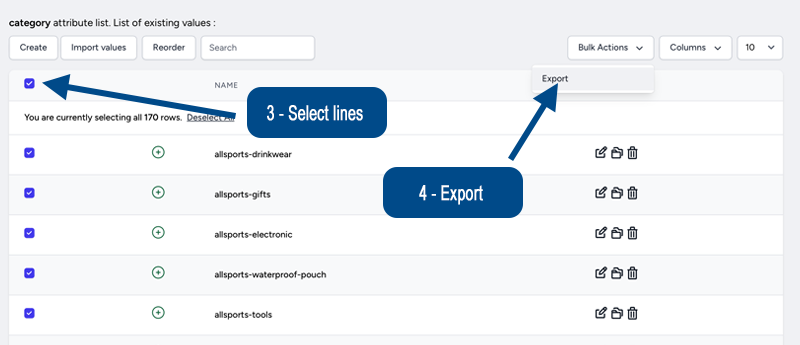Getting started - Supplier
You are a supplier, and aim to offer a true service to your clients. You can help them to save time, money, and improve the visibility of your products on their website. You will also ensure they will work with up to date and correct data about your products (correct prices, correct characteristics, correct description).
By suppling OMEDIS conform data, you will help them to integrate your product data automatically in their IT systems (ERP, E-commerce Website etc.)
The current page will gives you guidelines for helping your team to provide conform files.
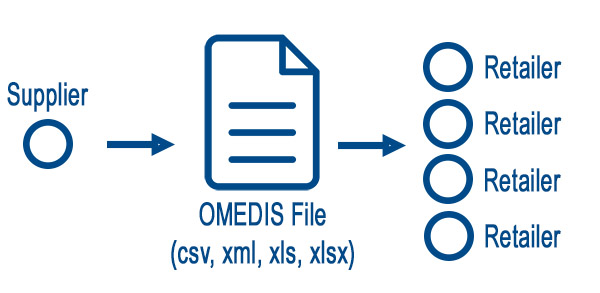
Understanding what we are talking about, and sharing the same langage is the first basis of a collaboration project ! In the glossary, we are defining some words and concepts that are used everywhere in the OMEDIS standard. We suggest you start by reading this.
Synopsis
The goal is to generate files containing all products data in a standarized format.
Your can generate these file
- Manually, starting from template files.
- Programatically from your ERP software (recommended way)
- Programatically from your legacy data files
The OMEDIS website offer tools for checking validity of your generated files. Once the files generated, it's up to you to send them to desired retailers.
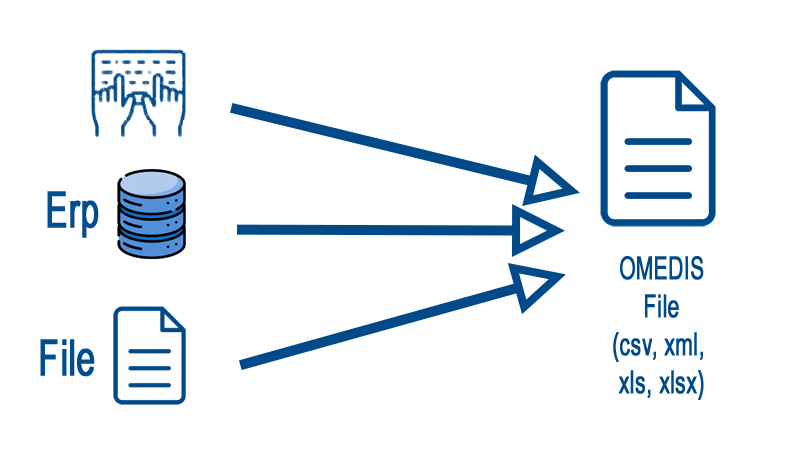
Manually create OMEDIS conform file
The easiest way for you is to download a sample excel file, and modify his content. OMEDIS suggest not to use Excel file format (prefering CSV or XML), but if you create it manually, it stays the easiest way.
you have to fill the file with one line for each individual product reference (i.e ean).
When one product has many variants (ie. size, color, ...), each variant is represented on one line,
sharing same name, season, brand.
Specificities of each variant are defined in the columns called var-xxxxx like var-color, var-surface-m2. These
columns have to be filled
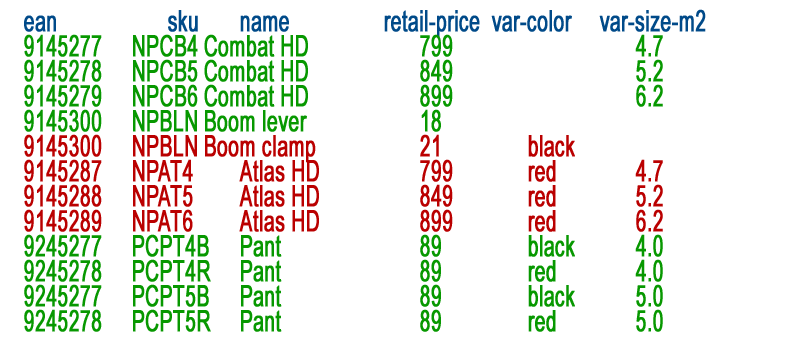
NPBLB : color black is not defining a variant since the clamp has no variant
NPAT4,5,6 : red color is not defining a specific variant since every variant has red color
Programatically from your ERP software
Your will develop a small script (depending of your ERP, it's about 1 to 3 days of development ... 500 > 1500eur) that will
- Extract suitable data from your database
- Convert some value to OMEDIS conform values, using conversion tables based on list of valid values
- Write data in OMEDIS conform file (csv, xml), using file structure definition
Conversion tables : for some attributes based on list of values (ex. category, var-color), your script will use conversion table from your internal data to omedis standard data. For you to build these tables, your can directly download the list of valid value from OMEDIS website.
OMEDIS File format : the structure of data in each type of available file type is defined in the 'container' documentation.
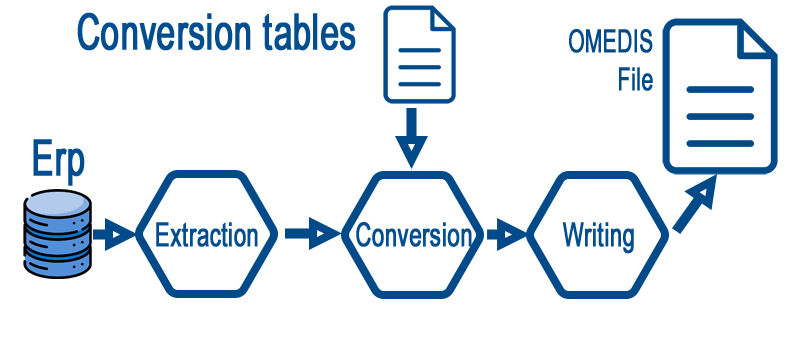
Exemple of data in the "category" conversion table :
- Your category : "WING" > Omedis category : "watersports-wingfoil-wing"
- Your category : "FOILBOARD" > Omedis category : "watersports-wingfoil-board"
- Your category : "FOIL - PLANE" > Omedis category : "watersports-wingfoil-hydofoil-part"
- Your category : "CARBON MAST" > Omedis category : "watersports-wingfoil-hydofoil-part"
How to ... Download list of value
In this tutorial, we will see how to export a list a valid values from omedis for one attribute. You will use it for feeding your comparaison tables.
- 1- Display the available attributes lists
- 2- Display available values for the desired attributes list (category as an exemple)
- 3- Select lines you want to export (all lines with top check box)
- 4- Choose "Export" button in the "Bulk Action" Menu on top of the table